

 |
 |
![]() Printing
A Certificate
Printing
A Certificate
You may wish to
print out a certificate for your customer to display on their premises. See
Also Print Results The Certificate will contain the
following details:
Name and Address of the company tested
These details are taken from the information you enter on the "Customer Details" screen.
Your Company Details
These details are taken from the information you entered on the "Your Settings" screen.
The text shown below Name and Address of the company tested will be taken from text you entered under the Print Setup Screen. As shown below.
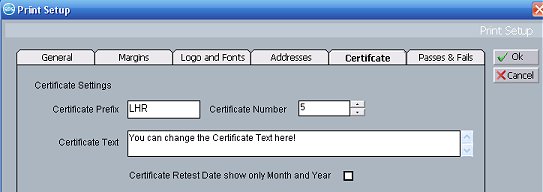
Certificate Valid Until
The date shown is the date of the earliest retest date of all appliances tested. Some appliances may need retesting within 3 months, others may have a 12 month retest period, in this case, SimplyPats will only print a certificate, showing a date of 3 months from the date of testing.
Updated after SimplyPats Version 5-2-6 and above, the Certificate Valid Until date is now the earliest retest date of the appliances selected (where you have selected a range of appliances to print See Also Print Selected) or the earliest retest date of the Site or Location selected in the Print Preview screen (See Also Print Results) If you print the entire SimplyPats file wihout any selections, then the valid until date will be the earliest retest date in the whole file.
The certificate will be printed in colour, and is A4 in size.
Print Signatures
There is also a space for an Engineers signature. Option to automatically print the tester and the testers signature to the printed Certificate, if signature files have been added to the program. (Contact RSR Systems Ltd if you require this option).
Certificate Number
In SimplyPats Version 6.0.1 or above there is also the ability to add a certificate number to uniquely identify the certificate (in the same way as an invoice number). You can set the certifcate number and the prefix of letters before the number in the Print Setup Screen.
Customised Certificate
With SimplyPats Version 6 there is a free Certificate Report upgrade available on the SimplyPats Web Site for you to download.
This gives a more contempoary design of certificate for you to give to your customers or to be displayed at your place of work. This upgrade is freely downloadable and will allow you to print either this certificate or the default one shown above.
If you require a customised Certificate please Contact RSR Systems Ltd For a small charge (usually about £25) we will produce a customised report with a layout of the infomation above specific to your needs. RSR Systems can also design Company Logo's for your company for a very competitve price.
Note On Exporting
Because of the limitations of Rich Text Format, you cannot export the certificate in Microsoft Word format. Similarly the export of the certifcate in Excel, Text and HTML formats is also not possible. You can export in PDF (Adobe Acrobat) or TIF (Tagged Image Format) formats which are capable of correctly showing the certificate.
(This Topic Last updated 06/07/2011)