

 |
 |
![]() Maintain
PAT Testers
Maintain
PAT Testers
You can maintain your PAT Testers on this screen. Select "Maintain PAT Testers" from the "Maintenance Menu". You can enter the PAT Tester serial number, Make, Calibration date and any other notes you may have.
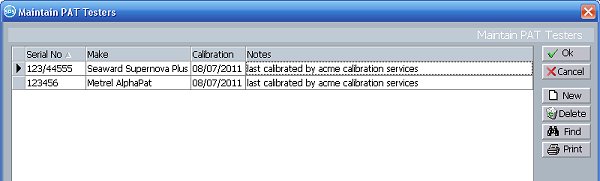
Once you have entered your PATs, you can change the PAT used to undertake the test on the Main Data screen in the Charges And Repairs Area
You can add up to 20 Pat Testers to your list.
Click on the column headers to sort the list in descending alphabetical or numerical order, click the column header again to sort in ascending order.
![]() Ok
Ok
Saves the changes that you have made and closes the Maintain PAT Testers screen.
![]() Cancel
Cancel
Abandons any changes you have made and closes the Maintain PAT Testers screen.
![]() New
New
Click New and a new line will appear, you can now enter another PAT Tester
![]() Delete
Delete
Click on delete and the currently highlighted item will be deleted. You will not be prompted prior to the deletion of a PAT tester so if you have made a mistake you will have to re enter the PAT, or click Cancel to abort your changes.
![]() Find
Find
Find allows you to find a specific PAT Tester to edit or delete. See Also Find In Grid
![]() Print
Print
You may wish to print out your PAT Testers list, simply click on the print button to be shown a preview screen with the list where you can then print it out. See Also Print Preview
The PAT Testers list is printed in the order it is sorted on screen, so click on the column headers to sort the list to the desired setting prior to printing.
Technical Note!
The PAT Testers are stored in a plain text file SimplyPats PAT Testers.ini in the simplypats folder (c:\Program Files\SimplyPats 6), which can be edited with a word processing program or text editor if you desire. Make sure you dont add quotes " or you may find you have problems when editing the fail reasons again.
(This Topic Last updated 08/01/2007)