

 |
 |
![]() Maintain
Your Test Prices
Maintain
Your Test Prices
To maintain your Test Prices, click on the "Maintain Test Prices" from the "Maintenance" menu (Quick Key Press CTRL+G)

To change your test prices and their descriptions, simply point with the mouse and click the Description or Price that you want to change and type in the new value. You cannot change the Test Price Codes. You should enter the prices Ex VAT or GST if in Australia / New Zealand.
Click on the column headers to sort the list in descending alphabetical or numerical order, click the column header again to sort in ascending order.
If you click on
![]() Cancel
any changes you have made will be ignored, so make sure you click
Cancel
any changes you have made will be ignored, so make sure you click ![]() Ok
to save your changes.
Ok
to save your changes.
To understand how you can enter prices in your PAT tester when you are out in the field, see the help on Test Price And Repair Codes
User Definable Test Prices
SimplyPats V5.2.3 included the addition of 9 extra Test Codes; U1 to U9. As with the original Test Price Codes, you can only change the Description and price.
![]() Creating A New
Test Price Scheme
Creating A New
Test Price Scheme
You can create
different sets (Price Schemes) of test prices for charging clients at different
rates. For example you may want to create a discounted price list for some clients.
If you click on the ![]() new
button you will be prompted for the name of the new price scheme:
new
button you will be prompted for the name of the new price scheme:
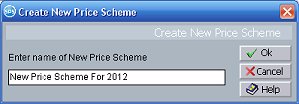
Type in the name
of the new price scheme and press ![]() OK.
You then have a new set of prices which you can edit. The set of prices is a
copy of the Default Price Scheme.
OK.
You then have a new set of prices which you can edit. The set of prices is a
copy of the Default Price Scheme.
You can select which Price Scheme you want to edit by selecting it from the combo box at the top of the screen.
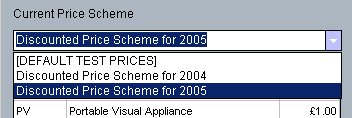
SimplyPats will remember the last Test Price scheme you have edited and will automatically show this scheme when you go back into maintain test prices.
When you create an invoice for a customer you will be able to select which price scheme you want to apply to the invoice. See Also Creating An Invoice
![]() Ok
Ok
Closes the maintain test prices screen and save the changes you have made to the current scheme.
![]() Cancel
Cancel
Closes the maintain test prices screen and cancels any changes you have made to the current scheme.
![]() New
New
Prompts you for the name of a new price scheme. See Also Create New Price Scheme This copies the default price scheme and gives it the new name you supplied. You can then edit the prices and descriptions of each Test Price.
![]() Delete
Delete
Deletes the currently selected price scheme. You cannot delete the Default Price Scheme.
![]() Find
Find
Find allows you to find a specific Test Price or Code to edit or delete. See Also Find In Grid
![]() Print
Print
Prints out all test prices. You will be given the opporunity to preview the results first. See Also Print Preview
The Test Prices list is printed in the order it is sorted on screen, so click on the column headers to sort the list to the desired setting prior to printing.
Technical Note!
The test price scheme files are stored in a plain text file in the folder c:\Program Files\SimplyPats 6\Price Schemes. They have the extension .tps You can edit this file with a word processor if you desire. Make sure you dont add quotes " or any other non alphabetic charcters or you may find you have problems when editing that test price scheme again.
See Also Maintain Repair Prices
(This Topic Last updated 09/07/2009)